Health & Physical Education Institute
Health & Physical Education Department - Office of Teaching and Learning
Friday, January 31, 2019
8:00 AM - 3:10 PM
Austin College and Career Academy
231 N Pine Ave Chicago, IL 60644
Welcome to the Health & Physical Education Institute SCHED Page!
Once signed in, you will get free access to the official agenda builder, friend finder, and social directory. From this site, you will be able to create a schedule, save to your phone, and share. Make sure you to check other attendees so you can network and meet ahead of time. We will not be printing schedules.
Be sure to check the SCHED attendee guide for help on signing up for an event, personalizing your schedule, and setting up your schedule for Mobile, Print, and iCal.
There are two large parking lots (about 100 spots) available for us. You can access those through Fulton Ave and Westend Ave. The closest Green Line Stop is Central Ave (.2 miles). DO NOT PARK IN ASSIGNED PARKING SPOTS THOUGH. YOU WILL BE TOWED.
Please enter through doors 5 or 8 (they want to keep the main doors for staff). Entrance 5 and 8 are on the East side of the building (Southeast and Northeast corners).
Registration is from 8:00 am - 8:25 am, the plenary will begin promptly at 8:30 am in the auditorium. The auditorium is on the 1st floor North side of the building (Fulton Ave).
Please note: We will not have Kronos clocks at this PD. Everyone who registers on Learning Hub and attends the PD will receive a confirmation email marking your attendance to use as verification, so please make sure you sign-in.
WiFi information: Guest network: CPS51675 Password: *AaV*high*534
Lunch will be provided. There are filtered water stations, so bring a water bottle! There is also a beverage vending machine should you choose to purchase something to drink.
Subscribe in your calendar program to see this event alongside your meetings.
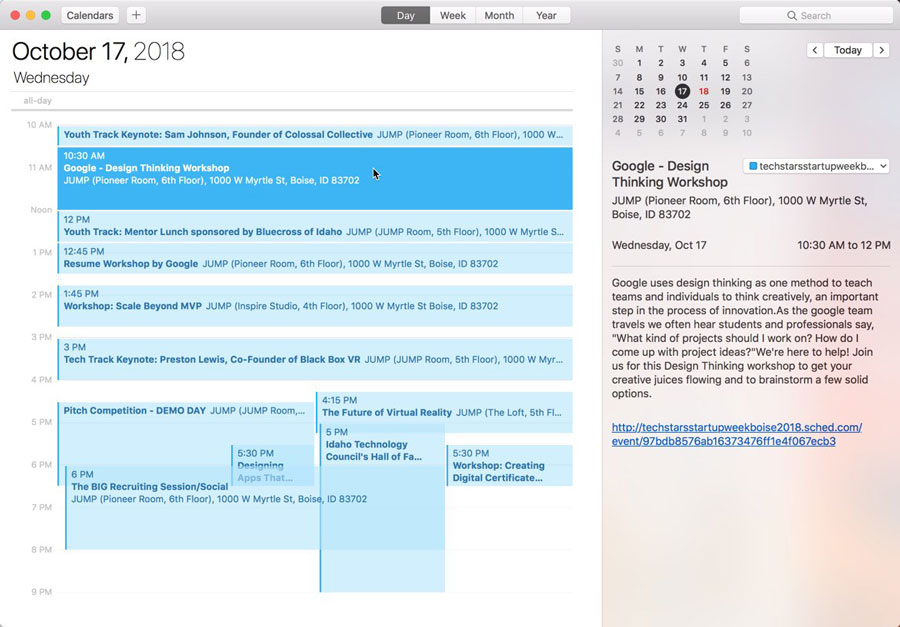
Apple Calendar
1. Click to open: Full Event Schedule
2. On next screen, set "Auto-refresh" to "Every hour" to ensure you get schedule changes.
Google Calendar
1. Click to open: Full Event Schedule
Note: Google will only update the feed once per day, which means you could miss out on last minute updates.
Microsoft Outlook
1. Click to open: Full Event Schedule
2. View instructions for Outlook.com or Outlook for Mac.
Export Calendar
This is a one-time export. You will not receive any updates to the schedule. If you expect the schedule to change, you should choose to one of the sync options above.
Full Event Schedule: https://healthandphysicaleducationm2020.sched.com/all.ics